Top SEO techniques to boost organic traffic of your website
Organic traffic is a crucial component of any website’s success. It refers to the number of visitors who come to your site via a search engine’s unpaid results, rather than through paid advertising or other means. Boosting organic traffic is essential to increase your site’s visibility, improve your search engine rankings, and ultimately grow your business.
Here are some effective techniques to boost organic traffic to your website in 2023:
Analyze your competitor’s best landing pages:
Analysing your competitors’ best-performing web pages can help you to understand their marketing strategy and identify opportunities to improve your own website’s performance. Here are some effective ways to find your competitors’ best-performing web pages:
- Use SEO tools: Tools like SEMrush, Ahrefs, and SimilarWeb provide data on your competitors’ most visited and highest-ranking web pages. These tools can also help you to analyze your competitors’ organic and paid search keywords, backlinks, and other SEO metrics.
- Perform a Google search: Perform a Google search using your competitors’ brand names and related keywords. Analyze the search results to identify their highest-ranking web pages.
- Check social media platforms: Social media platforms like Facebook, Twitter, and LinkedIn can provide insights into your competitors’ most popular content. Look for the posts that have the most likes, shares, and comments.
- Use website traffic analysis tools: Website traffic analysis tools like Google Analytics and Alexa can provide insights into your competitors’ website traffic. These tools can help you to analyze their traffic sources, popular pages, and engagement metrics.
- Monitor their email campaigns: Sign up for your competitors’ email newsletters to understand their email marketing strategy. Analyze the emails to identify the links that receive the most clicks.
- Analyze their website design: Analyze your competitors’ website design and layout to understand the elements that are working well for them. Look for the design features, navigation, and call-to-actions that are leading to higher engagement and conversions.
Analyzing your competitors’ best-performing web pages can provide valuable insights into their marketing strategy and help you to improve your own website’s performance. Use a combination of the above methods to find your competitors’ top-performing pages and analyze their content, keywords, and design to identify opportunities for improvement. Remember to focus on creating high-quality, informative, and engaging content to attract and retain your target audience.
Perform keyword gap analysis on your competitors:
Conducting a competitor keyword gap analysis can help you to identify the keywords your competitors are ranking for that you are not. This analysis can provide valuable insights into your competitors’ SEO strategy and help you to improve your own website’s search engine rankings. Here are the steps to conduct a competitor keyword gap analysis:
- Identify your competitors: Start by identifying your top competitors in your niche. You can use tools like SEMrush, Ahrefs, or SimilarWeb to find your competitors.
- Compile a list of target keywords: Compile a list of target keywords that are relevant to your business and the services or products you offer. Use tools like Google Keyword Planner or SEMrush to find the most relevant and high-traffic keywords.
- Analyze your competitors’ keyword rankings: Use an SEO tool like SEMrush or Ahrefs to analyze your competitors’ keyword rankings. Enter your competitors’ domain names into the tool and analyze the keywords they are ranking for. You can also analyze their organic traffic, backlinks, and other SEO metrics.
- Identify the gaps: Compare your list of target keywords to your competitors’ keywords, and identify the gaps. Identify the keywords your competitors are ranking for that you are not.
- Analyze the gaps: Analyze the keywords that your competitors are ranking for but you are not. Look for the search volume, competition, and relevance of these keywords to your business.
- Create a plan: Create a plan to optimize your website for the identified keywords. Focus on creating high-quality, informative, and engaging content that addresses your target audience’s pain points, interests, and questions. Use target keywords and internal links to improve the relevance and authority of your content.
Conducting a competitor keyword gap analysis can provide valuable insights into your competitors’ SEO strategy and help you to improve your own website’s search engine rankings. Use the above steps to conduct a competitor keyword gap analysis, identify the gaps, and create a plan to optimize your website for the identified keywords. Remember to focus on creating high-quality content, optimizing your website for search engines, and building high-quality backlinks to increase your site’s authority and visibility.
Identify Competitor’s Broken Backlinks
Identifying your competitor’s broken backlinks can provide you with an opportunity to acquire those links for your own website. Here are the steps to identify your competitor’s broken backlinks:
- Identify your competitors: Start by identifying your top competitors in your niche. You can use tools like SEMrush, Ahrefs, or SimilarWeb to find your competitors.
- Analyze their backlinks: Use an SEO tool like SEMrush or Ahrefs to analyze your competitor’s backlinks. Enter your competitor’s domain name into the tool and analyze their backlinks.
- Filter the broken links: Look for the backlinks that are broken or no longer active. These links will return a 404 error or a similar error message when clicked.
- Analyze the broken links: Analyze the broken links to identify the pages on your competitor’s website that the links were originally pointing to. Look for the content, products, or services that were offered on those pages.
- Create similar content: Create similar content, products, or services on your own website that will match the context of the broken links.
- Reach out to the website owners: Reach out to the website owners that are linking to your competitor’s broken links. Inform them about the broken links and offer your own similar content, products, or services as a replacement.
- Monitor your progress: Monitor your progress and track the acquisition of new backlinks to your website.
In conclusion, identifying your competitor’s broken backlinks can provide you with an opportunity to acquire those links for your own website. Use the above steps to identify your competitor’s broken backlinks, analyze them, create similar content, and reach out to the website owners that are linking to those broken links. Remember to focus on creating high-quality, informative, and engaging content that will add value to your target audience and increase your website’s authority and visibility.
Add Internal Links to heading tags for boosting traffic and search rank
Adding internal links to heading tags can help boost traffic and search rank by providing a clear and easy-to-follow structure for your website. Here are the steps to add internal links to heading tags for boosting traffic and search rank:
- Identify your main content topics: Identify the main content topics of your website. These could be the services or products you offer, or the main themes of your blog posts.
- Create a content hierarchy: Create a content hierarchy for your website by organizing your main content topics into categories and subcategories. This will help you to identify the most important pages on your website and create a clear and easy-to-follow structure for your website.
- Choose your heading tags: Choose your heading tags (H1, H2, H3, etc.) for each category and subcategory. Use the H1 tag for the main category and the H2 and H3 tags for the subcategories.
- Add internal links: Add internal links to your heading tags by linking to related pages within your website. For example, if you have a page on “Digital Marketing Services,” you could add internal links to pages on “SEO Services,” “PPC Services,” and “Social Media Services.”
- Use descriptive anchor text: Use descriptive anchor text for your internal links. This will help search engines to understand the context and relevance of the linked pages.
- Monitor and update: Monitor your internal links and update them as needed. Make sure that your internal links are still relevant and add value to your target audience.
In conclusion, adding internal links to heading tags can help boost traffic and search rank by providing a clear and easy-to-follow structure for your website. Use the above steps to add internal links to your heading tags, choose the appropriate heading tags for your content hierarchy, and use descriptive anchor text for your internal links. Remember to monitor and update your internal links regularly to ensure that they are still relevant and add value to your target audience.
Remove toxic links from your webpage
Toxic links are links that are harmful to your website’s SEO and can lead to penalties from search engines. Here are the steps to remove toxic links from your website:
- Identify toxic links: Identify toxic links by using an SEO tool like SEMrush, Ahrefs, or Google Search Console. These tools can help you to identify links from spammy or low-quality websites, links from irrelevant websites, and links with unnatural anchor text.
- Contact website owners: Contact the website owners of the toxic links and request that they remove the links from their website. Be polite and professional in your communication and provide the specific URLs of the toxic links.
- Disallow the links: If you are unable to get the website owners to remove the toxic links, you can disavow the links using the Disallow Tool in Google Search Console. This will tell Google not to consider those links when ranking your website.
- Monitor your progress: Monitor your progress and track the acquisition of new backlinks to your website. Regularly check for toxic links and take action to remove them.
- Build high-quality links: Build high-quality links to your website by creating valuable and engaging content, promoting your content on social media and other online channels, and participating in industry-related discussions and forums.
In conclusion, removing toxic links from your website is an important part of maintaining a healthy and effective SEO strategy. Use the above steps to identify toxic links, contact website owners to remove them, disavow the links if necessary, and monitor your progress. Remember to focus on building high-quality links to your website and creating valuable and engaging content that will add value to your target audience and increase your website’s authority and visibility.
Grab Authority backlinks for your webpages
Digital public relations (Digital PR) is a powerful way to get high-quality, authoritative backlinks to your website. HARO (Help a Reporter Out) is a platform that connects journalists with expert sources.
Here are the steps to get authority backlinks with Digital PR:
- Identify relevant publishers: Identify relevant publishers in your industry or niche by researching blogs, news sites, and other publications that cover topics related to your business or industry. Look for publications that have high domain authority and a large audience.
- Create a targeted pitch: Create a targeted pitch that highlights your expertise and the value you can provide to the publisher’s audience. Make sure your pitch is tailored to the specific publication and its audience.
- Reach out to publishers: Reach out to the publishers and pitch your content or expertise. You can use email, social media, or other online channels to contact them. Be sure to follow up and be persistent, but not pushy.
- Create high-quality content: Create high-quality content that is relevant and valuable to the publisher’s audience. This could be in the form of a blog post, guest post, infographic, or other types of content.
- Include backlinks: Include backlinks to your website in your content. These backlinks should be natural and relevant to the content you are creating.
- Promote your content: Promote your content on social media and other online channels to increase its visibility and reach. Encourage your audience to share your content, and engage with them to build relationships and grow your network.
- Monitor and track your progress: Monitor and track your progress by using an SEO tool to track your backlinks and measure the impact of your Digital PR efforts.
In conclusion, Digital PR is an effective way to get high-quality, authoritative backlinks to your website. Use the above steps to identify relevant publishers, create a targeted pitch, create high-quality content, include backlinks, promote your content, and monitor your progress. Remember to focus on creating value for the publisher’s audience and building relationships with your target audience and other influencers in your industry.
Optimizing to drive traffic from People Also Ask:
The People Also Ask (PAA) section is important for organic traffic generation because it provides a great opportunity to appear in Google’s search results and attract more visitors to your website. The PAA section is a box that appears within Google search results and features a list of related questions that users frequently search for in relation to the original query.
By appearing in the PAA section, you can gain more visibility and drive more traffic to your website. This is because the PAA section is placed prominently on the search results page, and users are more likely to click on it to find answers to their questions. Additionally, Google has reported that PAA can lead to a 10% increase in clicks for featured pages.
To take advantage of the PAA section for organic traffic generation, you need to optimize your content for the related questions that appear in the PAA box. This means identifying the relevant questions, answering them in a clear and concise manner, and providing additional resources that add value to the user’s experience. By doing this, you can increase the chances of appearing in the PAA section and driving more traffic to your website.
Another advantage of the PAA section is that it allows you to address common questions and concerns that your target audience has, and position your brand as an authority in your industry. By providing helpful and informative answers to users, you can build trust and credibility, and establish a positive brand reputation.
In conclusion, the People Also Ask (PAA) section is important for organic traffic generation because it provides a valuable opportunity to appear in Google’s search results and attract more visitors to your website. By optimizing your content for the related questions that appear in the PAA box, you can drive more traffic to your website, position your brand as an authority in your industry, and build trust and credibility with your target audience.
Optimizing images for organic traffic:
Optimizing images for organic traffic is an important aspect of on-page SEO. Not only can it improve the user experience by making your website load faster, but it can also increase your visibility in the search results. In this blog, we’ll explore some of the best practices for optimizing images for organic traffic.
- Use relevant, descriptive file names: When you upload an image to your website, make sure the file name is descriptive and includes relevant keywords. For example, if you’re using an image of a cat in a blog post about pet care, you might name the file “pet-care-cat.jpg” rather than using a generic name like “image001.jpg.”
- Compress your images: Large image files can slow down your website, which can negatively impact your search rankings. Use image compression tools to reduce the file size of your images without sacrificing quality. There are several free online tools available, such as TinyPNG or Compressor.io.
- Use alt tags: Alt tags are short descriptions that appear when an image can’t be loaded, and they’re also used by search engines to understand what the image is about. Include relevant keywords in your alt tags, but make sure they accurately describe the image.
- Consider image placement: The placement of your images can impact the user experience and your search rankings. Make sure your images are relevant to the content on the page, and try to place them near relevant text.
- Use image sitemaps: Image sitemaps help search engines understand the images on your website and can increase their visibility in the search results. Include relevant metadata, such as the image title, description, and subject.
- Add captions: Captions are a great way to add context to your images and can also help with on-page SEO. Use captions to provide additional information about the image, and make sure they’re relevant to the content on the page.
- Avoid using too many images: While images can enhance the user experience, too many images can slow down your website and negatively impact your search rankings. Use images sparingly and make sure they’re relevant to the content on the page.
In conclusion, optimizing images for organic traffic is an important aspect of on-page SEO. By following these best practices, you can improve the user experience, increase your visibility in search results, and drive more traffic to your website.
Optimizing Google Core Web Vitals:
Core Web Vitals are a set of metrics introduced by Google in 2020 that measure the user experience of web pages. These metrics are based on three key factors: loading speed, interactivity, and visual stability.
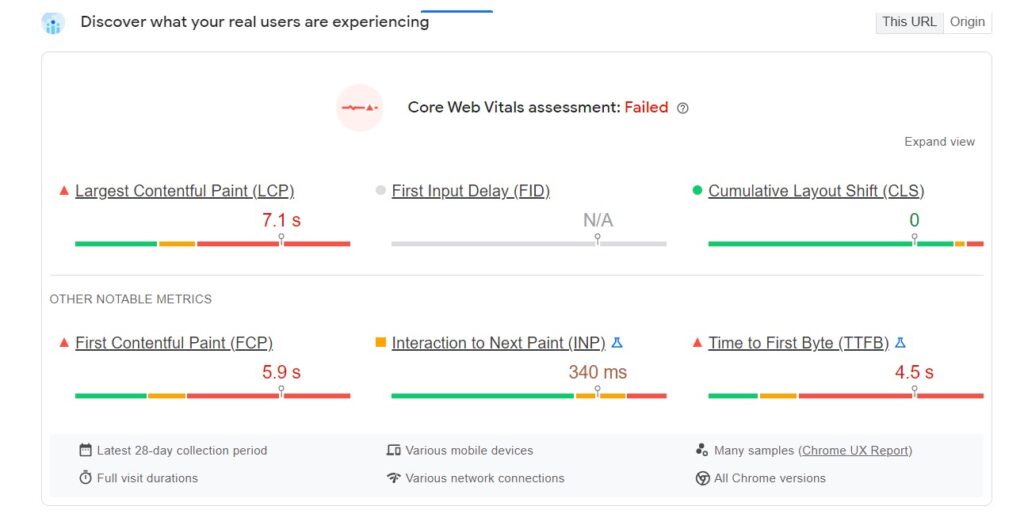
The Core Web Vitals include the following metrics:
- Largest Contentful Paint (LCP): LCP measures the loading speed of the largest element on the page. This could be an image, a video, or a block of text. Google recommends that LCP should be less than 2.5 seconds.
- First Input Delay (FID): FID measures the interactivity of the page. It measures the time between when a user interacts with a page (such as clicking a button) and when the page responds. Google recommends that FID should be less than 100 milliseconds.
- Cumulative Layout Shift (CLS): CLS measures the visual stability of the page. It measures the amount of unexpected layout shift that occurs as the page loads. Google recommends that CLS should be less than 0.1.
These metrics are designed to measure the user experience of web pages, with a focus on speed, interactivity, and visual stability. By optimizing these metrics, website owners can improve the user experience of their website, which can lead to higher search engine rankings and better conversion rates. Google has indicated that these metrics will become a more important part of their ranking algorithm in the future, so it’s important for website owners to prioritize optimizing their Core Web Vitals.
By following these tips, you can boost your website’s organic traffic and improve your online visibility. It is important to remember that increasing organic traffic is a long-term process that requires consistent effort and ongoing optimization.
Next Steps to boost your website traffic and keyword rankings
1. SEO Best Practices
2. Top SEO tools for boosting organic traffic