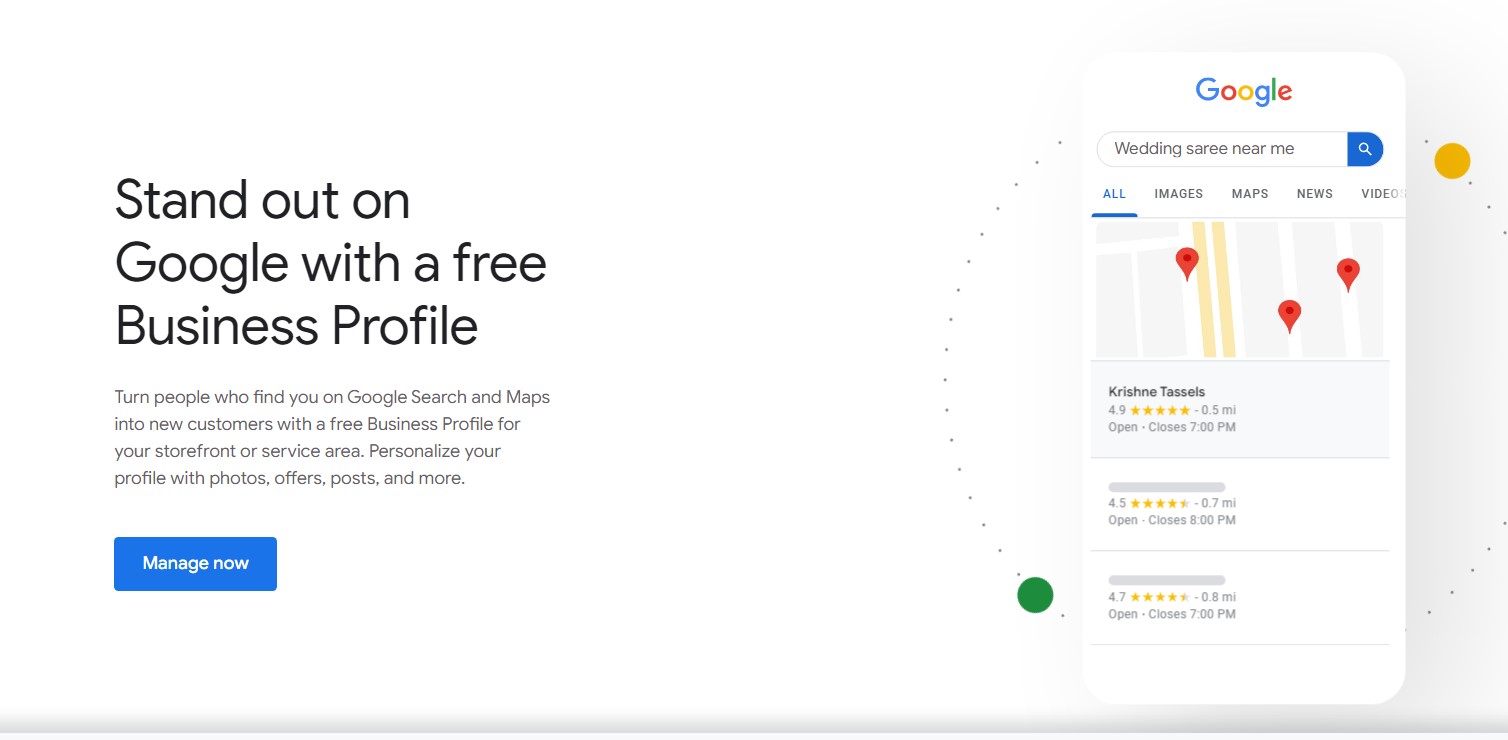What is Google Business Profile?
To those who are new to Google Business Profile (GBP), it is a feature provided by Google that allows businesses to manage their online presence across Google, including Google Maps and Google Search. By creating and verifying a Google Business Profile, businesses can provide accurate and up-to-date information to potential customers, such as business hours, contact information, and product or service offerings. This information can greatly impact a business’s visibility and credibility, as well as its ability to reach new customers through local search results.
Google Business Profiles can also include photos and customer reviews, which can greatly influence a customer’s decision to choose one business over another. Positive reviews can serve as a source of social proof and build trust with potential customers, while high-quality photos can showcase a business’s products or services and create a strong first impression.
In addition to helping businesses reach new customers, Google Business Profiles also provide insights and analytics that can help businesses make informed decisions about their online marketing strategy. These insights include information about how customers are finding and interacting with a business online, as well as data on the effectiveness of online ads.
How to create a Google Business Profile?
Creating a Google Business Profile is simple and straightforward. Follow these steps to get started:
- Go to Google My Business: Start by visiting the Google My Business website (https://www.google.com/business/) and click on the “Start now” button.
- Sign in with your Google account: If you already have a Google account, sign in. If not, you will need to create one.
- Enter your business information: Enter your business name, address, and phone number. This information will be used to verify your business location.
- Verify your location: Google will send a verification code to your business address or phone number. Once you have received the code, enter it on the Google My Business website to verify your location.
- Complete your profile: Add a description of your business, photos, business hours, and any other relevant information. You can also add products or services, and respond to customer reviews.
- Publish your profile: Once you have completed your profile, click on the “Publish” button to make it live.
Is Google Business Profile good for SEO?
Yes, a Google Business Profile can be beneficial for SEO (Search Engine Optimization) for several reasons:
- Increased visibility in local search results: Google Business Profiles are often displayed in local search results, which can greatly increase the visibility of your business to potential customers searching for products or services in your area.
- Accurate and up-to-date information: By providing accurate and up-to-date information about your business, you can improve your chances of appearing in relevant search results and attracting new customers.
- Positive customer reviews: Positive customer reviews can greatly impact your search rankings, as they serve as a source of social proof and help to build trust with potential customers.
- Keyword optimization: The information in your Google Business Profile, including your business description, products or services, and photos, can be optimized with relevant keywords to improve your search visibility.
Conclusion
Overall, a Google Business Profile is an essential tool for businesses looking to reach new customers and establish a strong online presence. By providing accurate and up-to-date information, businesses can build trust with potential customers, reach a wider audience, and make informed decisions about their online marketing strategy.